Connecting to the Ripe Service
Connecting to Ripe is easier than ever! You can keep an eye on our SDK’s to see if we support your language, if not, then you can connect with a simple HTTP request
Regardless of your connection preferences, you’ll need your environment information.
Navigate to the Ripe App and click on the gear next to your chosen environment for the environment settings dialog to appear
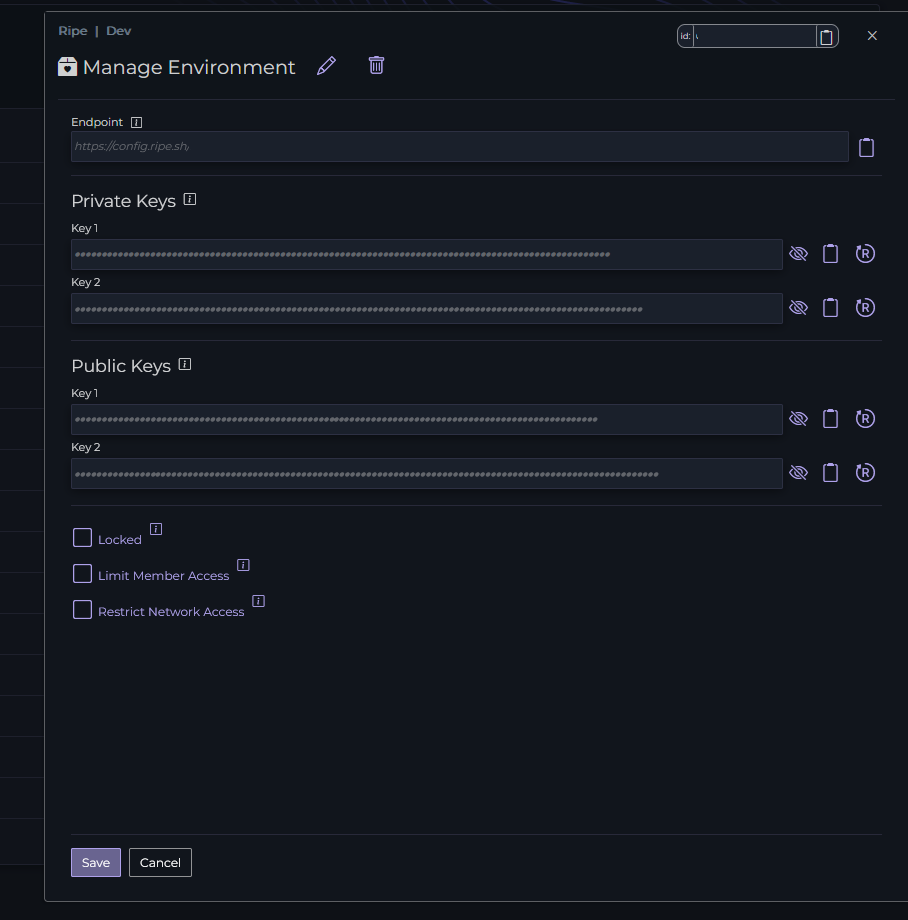
From here you can get all the information to connect to an environment. You’ll need the Endpoint value and one of the Private Keys values to connect.
Connecting with an HTTP Request
1) Using your client of choice, set the enpoint to the Endpoint value in your environment settings dialog. 2) Set a header called x-ripe-key and use the value from Private Keys as the value 3) Ensure the Content-Type header is set to application/json and that the request is POST 4) Your post body will look like the following with your own keys and version
{
//Your application version
"version": "1.0.0",
//The keys you'd like Ripe to respond with values for
"schema": [
"TestBoolDefault",
"Section1.TestDecimal",
"Section1.TestString",
"Section2.TestIntDefault",
"Section2.TestDecimalDefault"
]
}
Making this request will respond with the following:
{
"Data": {
"TestBoolDefault": false,
"Section1": {
"TestDecimal": 3.14159265,
"TestString": "hello"
},
"Section2":{
"TestIntDefault": 0,
"TestDecimalDefault": 0
},
"ApiVersion": "0.6.609.1641",
"LastModified": "2024-06-06T19:36:00.0508332+00:00"
}
}